Robotics with Pico
Use Chrome and click here to enable web platform (not needed in latest chrome version)
chrome://flags/#enable-experimental-web-platform-features
Connect Pico to computer and upload micropython firmware
https://micropython.org/resources/firmware/rp2-pico-20210902-v1.17.uf2
Go to
https://bipes.net.br/beta2/ui/
Use the top left connect button to pair the pico
Select Pico from the list instead of ESP8266
Create your blocks
Example fading LED
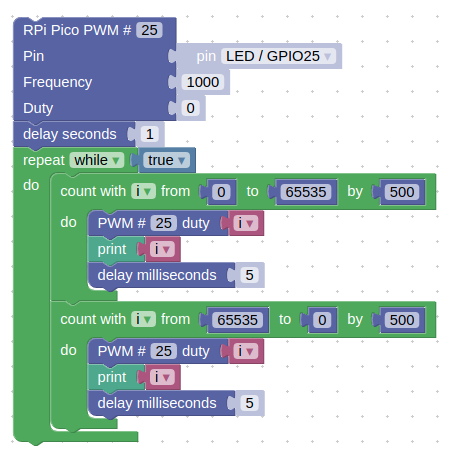
Click play to upload your programme to the Pico
See example in simulation workspace
Links